In the world of web development, JavaScript offers developers powerful tools to manipulate webpages dynamically. One such feature is the location.reload() method, which allows the reloading of the current webpage. Adding true as a parameter to the method triggers a specific behavior that developers often use for advanced debugging or ensuring up-to-date content. This article delves into the specifics of the javascript:location.reload(true) command, its applications, and best practices.
What Does javascript:location.reload(true) Do?
The location.reload() method is part of the Window interface in JavaScript. It reloads the current URL in the browser, much like clicking the browser’s refresh button. However, when used with the true parameter, it forces the page to reload from the server instead of using a cached version.
- Without Parameters: By default, javascript:location.reload(true) reloads the page but may fetch content from the cache if the browser deems it valid.
- With
trueParameter: Using javascript:location.reload(true) ensures that the browser bypasses the cache and fetches the latest version of the page from the server.
Syntax and Usage
Here’s the syntax for the method:
- forceReload (optional): A boolean value. If set to
true, the page reloads from the server; otherwise, it defaults tofalseand uses the cache.
This command can be entered directly into the browser’s address bar, embedded in a script, or executed in the developer console.
Common Use Cases
- Development and Debugging:
- Developers often use javascript:location.reload(true) to test changes made to the webpage. By bypassing the cache, they can confirm that the latest server-side updates are reflected on the site.
- Dynamic Content Updates:
- Websites that rely on frequently changing content may use this command to ensure users see the most up-to-date information.
- Fixing Cache Issues:
- When a user reports outdated content, implementing this function can solve the problem by forcing a fresh server fetch.
- Interactive Buttons:
- Adding this functionality to a “Refresh” button on a webpage can enhance user experience by giving control over content refresh.
Modern Alternatives
While javascript:location.reload(true) remains effective, modern best practices emphasize avoiding direct javascript:location.reload(true) in the address bar or inline code. Developers often rely on:
- Service Workers:
- To handle caching more efficiently, ensuring the right balance between performance and freshness.
- Fetch APIs:
- For more granular control over network requests and dynamic content updates.
Considerations and Limitations
 User Experience:
User Experience:
-
- Frequent use of forced reloads can frustrate users, especially on slower networks.
Deprecated Behavior:
-
-
- As of recent browser updates, the explicit
trueparameter has been deprecated in favor of better caching mechanisms. It’s still useful for educational purposes but may not always be needed.
- As of recent browser updates, the explicit
-
Security Risks:
-
- Avoid allowing users to execute arbitrary javascript:location.reload(true) in the browser’s address bar or console as it can expose vulnerabilities.
Future Considerations
With the evolving landscape of web development, reliance on javascript:location.reload(true) will likely continue to decrease. Here are some forward-looking practices to consider:
- Progressive Web Applications (PWAs):
- PWAs use Service Workers to manage caching intelligently. They can pre-fetch resources and update content dynamically without requiring a page reload.
- Content Delivery Networks (CDNs):
- CDNs provide optimized caching and content updates, reducing the need for client-side forced reloads.
- Push Notifications:
- Instead of relying on users to refresh the page, push notifications can inform users of new content or updates.
Conclusion
The javascript:location.reload(true) function remains a helpful tool for specific use cases, particularly during development. However, modern web development has introduced more efficient methods for handling dynamic content and cache management. By understanding its purpose and limitations, developers can ensure they use this function appropriately while transitioning to more robust and user-friendly solutions.
Adopting advanced techniques, such as service workers and asynchronous data handling, will ensure your applications remain efficient, responsive, and aligned with current best practices.
You May Also Read: Alice Redlips


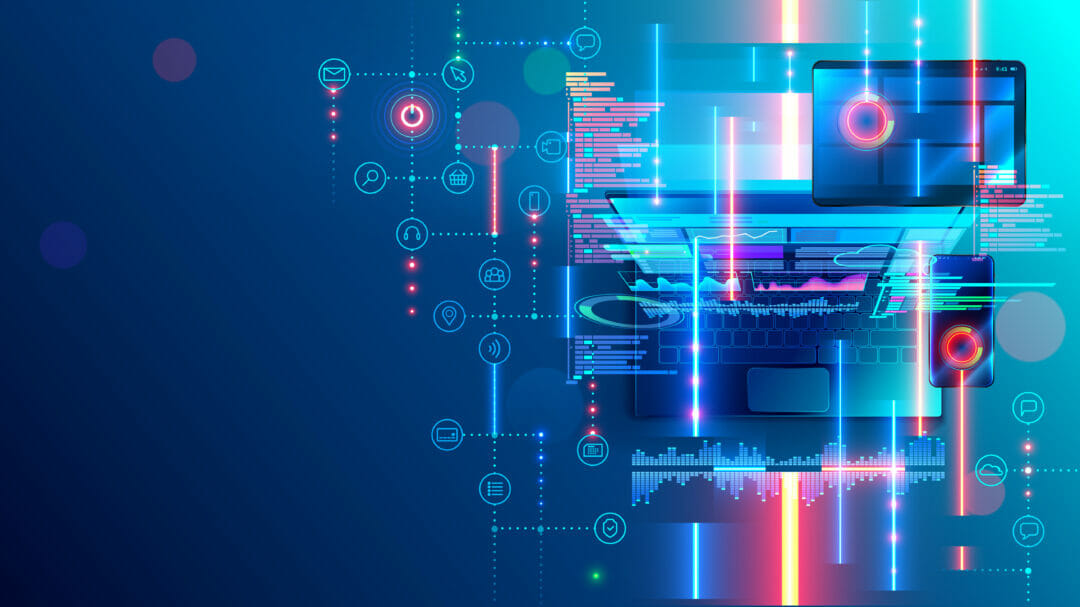




Leave a Reply